Take a Taxi With Patoko Today
Use "WEB" referral code, for a free 50 Toko bonus.
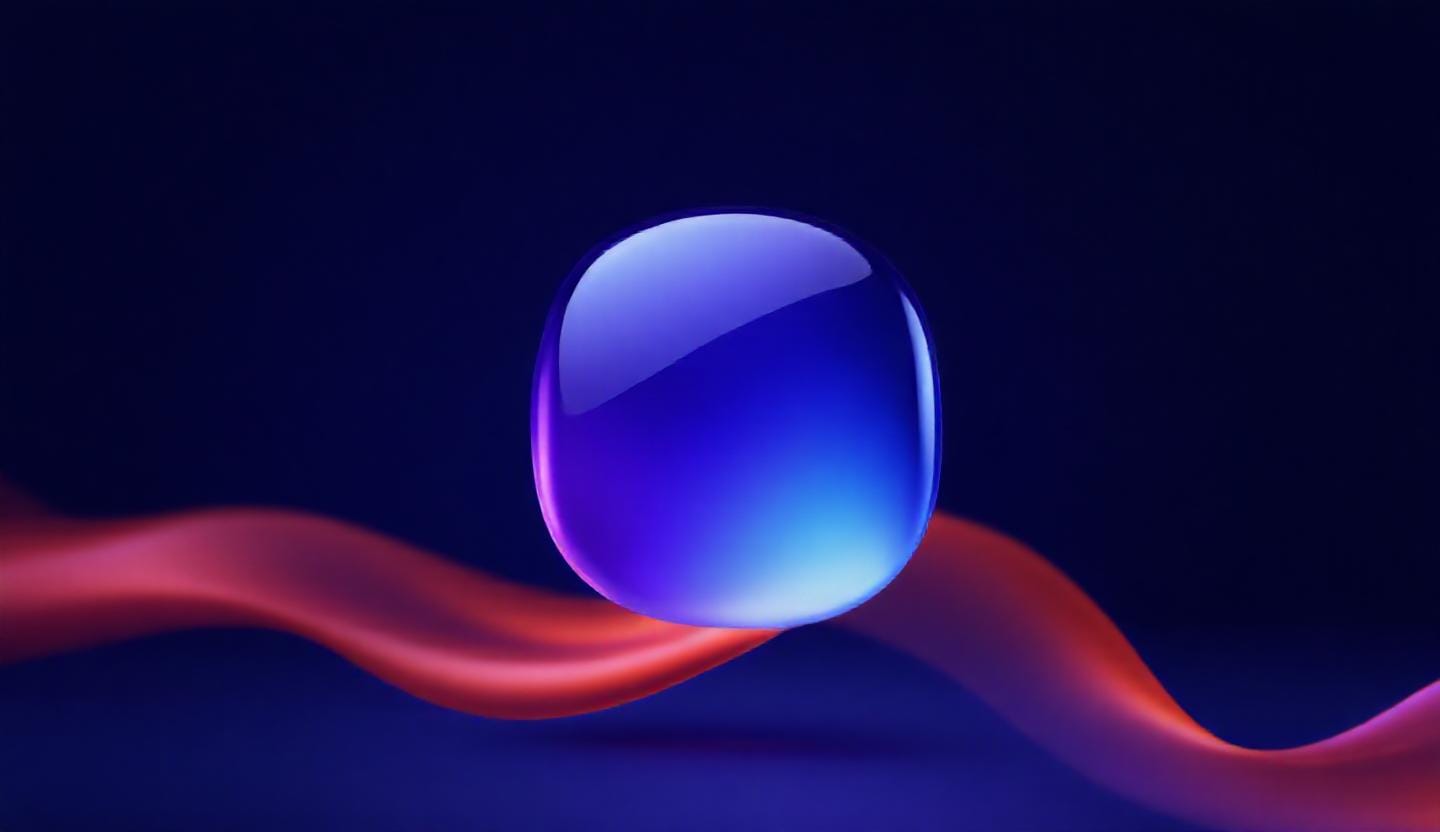
Use "WEB" referral code, for a free 50 Toko bonus.
Pinterest is a powerful visual search engine where trends change quickly. Whether you’re a business owner or just using Pinterest for fun, keeping up with trends can help you grow your account. Here are the five best tools to track what’s trending on Pinterest and how they can help you.
Best for: Finding what’s popular right now
Pinterest Trends is an official tool from Pinterest that shows the most searched topics. It helps you create content based on what’s trending.
Features:
How to Use:
Free or Paid? Free for all users.
My Thoughts:
Pinterest Trends is one of the best free tools to see what’s trending in real-time. If you’re looking to create viral content or plan your strategy based on data, this tool is a must-have.
Best for: Spotting future trends before they go viral
Pinterest Predicts forecasts trends before they become popular. It’s great for planning long-term content and marketing strategies.
Features:
How to Use:
Free or Paid? Free for all users.
My Thoughts:
If you want to stay ahead of trends before they explode, Pinterest Predicts is a great tool. It’s especially useful for businesses and influencers who want to create content before it becomes mainstream.
Best for: Tracking your Pinterest performance
Pinterest Analytics provides detailed data about your pins and audience. It helps you understand what’s working and what needs improvement.
Features:
How to Use:
Free or Paid? Free for Pinterest Business accounts.
My Thoughts:
This tool is a must for businesses and influencers who want to see how their content is performing. It provides valuable insights, though some of the same information can be found directly on your Pinterest account.
Best for: Comparing Pinterest trends with Google searches
Google Trends helps you see whether a Pinterest trend is also popular on Google, giving you a better idea of overall demand.
Features:
How to Use:
Free or Paid? Completely free.
My Thoughts:
If you want to see if a Pinterest trend is part of a bigger movement, Google Trends is a great tool. It helps you create content that performs well on multiple platforms, not just Pinterest.
Bonus: Try Glimpse to see even more detailed overlays in Google Trends. One of the coolest Chrome Extensions out there!
Best for: Scheduling posts and finding trending content
Tailwind is a Pinterest-approved tool that automates pinning and helps you post at the best times for engagement.
Features:
How to Use:
Free or Paid? Free plan available with limited features. Paid plans offer advanced scheduling and analytics.
My Thoughts:
If you want to stay consistent with posting, Tailwind is a great tool. It saves time and helps you post when your audience is most active, increasing engagement.
If you want to grow your Pinterest account, these tools can really help you.
Best Free Tool: Pinterest Trends – It gives the most up-to-date data on what’s trending now.
Best for Planning Ahead: Pinterest Predicts – Helps you stay ahead of trends.
Best for Tracking Performance: Pinterest Analytics – Lets you see what’s working and what’s not.
Best for Trend Comparison: Google Trends – Helps you align Pinterest trends with Google search trends.
Best for Scheduling & Automation: Tailwind – Makes posting easier and more consistent.
For the best results, I recommend using Pinterest Trends, Tailwind, and Pinterest Analytics together. Checking Pinterest Predicts for inspiration can also be helpful. These tools make it easier to create content that people actually want to see!